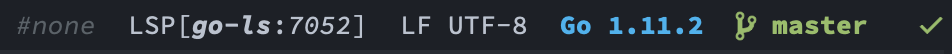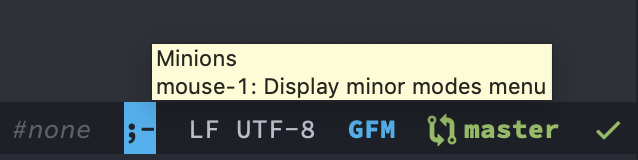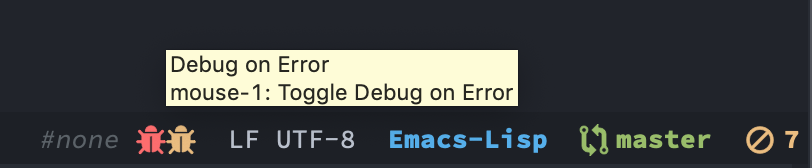|
|
||
|---|---|---|
| .github/ISSUE_TEMPLATE | ||
| test | ||
| .gitignore | ||
| .travis.yml | ||
| _config.yml | ||
| Cask | ||
| doom-modeline-core.el | ||
| doom-modeline-env.el | ||
| doom-modeline-segments.el | ||
| doom-modeline.el | ||
| LICENSE | ||
| README.md | ||
doom-modeline
A fancy and fast mode-line which was from DOOM Emacs, but it's more powerful and much faster.
It's integrated into Centaur Emacs by default.
Feature
The doom-modeline was designed for minimalism, and offers:
- A match count panel (for
anzu,iedit,multiple-cursors,symbol-overlay,evil-searchandevil-substitute) - An indicator for recording a macro
- Current environment version (e.g.
python,ruby,go, etc.) in the major-mode - A customizable mode-line height (see
doom-modeline-height) - A minor modes segment which is compatible with
minions - An error/warning count segment for
flymake/flycheck - A workspace number segment for
eyebrowse - A perspective name segment for
persp-mode - A window number segment for
ace-window,winumandwindow-numbering - An indicator for
evilstate - An indicator for
godstate - An indicator for
ryo-modalstate - An indicator for
xah-fly-keysstate - An indicator for remote host
- An indicator for debug state
- An indicator for current input method
- An indicator for
LSPstate - An indicator for github notifications
- An indicator for buffer position which is compatible with
nyan-mode - An indicator for party parrot
- An indicator for PDF page number
- Truncated file name, file icon, buffer state and project name in buffer
information segment, which is compatible with
projectileandproject
Screenshots
Install
Manual
From melpa, M-x package-install RET doom-modeline RET.
In init.el,
(require 'doom-modeline)
(doom-modeline-mode 1)
Use-package
(use-package doom-modeline
:ensure t
:hook (after-init . doom-modeline-mode))
This package requires the fonts included with all-the-icons to be installed.
Run M-x all-the-icons-install-fonts to do so. Please refer to the
installation guide.
Strongly recommend to use doom-themes at the same time.
Customize
;; How tall the mode-line should be (only respected in GUI Emacs).
(setq doom-modeline-height 25)
;; How wide the mode-line bar should be (only respected in GUI Emacs).
(setq doom-modeline-bar-width 3)
;; Determines the style used by `doom-modeline-buffer-file-name'.
;;
;; Given ~/Projects/FOSS/emacs/lisp/comint.el
;; truncate-upto-project => ~/P/F/emacs/lisp/comint.el
;; truncate-from-project => ~/Projects/FOSS/emacs/l/comint.el
;; truncate-with-project => emacs/l/comint.el
;; truncate-except-project => ~/P/F/emacs/l/comint.el
;; truncate-upto-root => ~/P/F/e/lisp/comint.el
;; truncate-all => ~/P/F/e/l/comint.el
;; relative-from-project => emacs/lisp/comint.el
;; relative-to-project => lisp/comint.el
;; file-name => comint.el
;; buffer-name => comint.el<2> (uniquify buffer name)
;;
;; If you are expereicing the laggy issue, especially while editing remote files
;; with tramp, please try `file-name' style.
;; Please refer to https://github.com/bbatsov/projectile/issues/657.
(setq doom-modeline-buffer-file-name-style 'truncate-upto-project)
;; What executable of Python will be used (if nil nothing will be showed).
(setq doom-modeline-python-executable "python")
;; Whether show `all-the-icons' or not (if nil nothing will be showed).
(setq doom-modeline-icon t)
;; Whether show the icon for major mode. It respects `doom-modeline-icon'.
(setq doom-modeline-major-mode-icon t)
;; Display color icons for `major-mode'. It respects `all-the-icons-color-icons'.
(setq doom-modeline-major-mode-color-icon nil)
;; Whether display minor modes or not. Non-nil to display in mode-line.
(setq doom-modeline-minor-modes nil)
;; Whether display perspective name or not. Non-nil to display in mode-line.
(setq doom-modeline-persp-name t)
;; Whether display `lsp' state or not. Non-nil to display in mode-line.
(setq doom-modeline-lsp t)
;; Whether display github notifications or not. Requires `ghub` package.
(setq doom-modeline-github nil)
;; The interval of checking github.
(setq doom-modeline-github-interval (* 30 60))
;; Whether display environment version or not.
(setq doom-modeline-version t)
FAQ
-
I am experiencing the laggy issue on Windows, how to resolve it?
You need to add this configuration into your init file.
;; Don’t compact font caches during GC. (setq inhibit-compacting-font-caches t) -
A ridiculous path is displayed on mode-line while visiting a symbolink.
It's the default behaviors of Vanilla Emacs. If you want to display the real names, please put this into your init file.
(setq find-file-visit-truename t)If the file is controlled by vc, refer to the documentation of
vc-follow-symlinks. -
Can I add my mode-line segments myself? How to do that?
Of course. Just add the segments into
global-mode-string. -
Why doesn't change of branch reflect in modeline?
Actually it's related to
magitandvc-mode.- Workaround:
- Revert the buffers manually.
(setq auto-revert-check-vc-info t)brings the performance issue.
- Refer to:
- Workaround:
-
How can I define my own mode-line?
Use
doom-modeline-def-modelineto define your own mode-line and set it as default.For example:
(doom-modeline-def-modeline 'my-simple-line '(bar matches buffer-info remote-host buffer-position parrot selection-info) '(misc-info minor-modes input-method buffer-encoding major-mode process vcs checker)) (doom-modeline-set-modeline 'my-simple-line 'default)