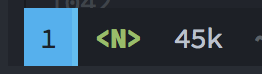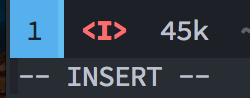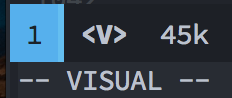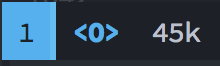mirror of
https://github.com/correl/doom-modeline.git
synced 2025-01-14 03:00:08 +00:00
A fancy and fast mode-line inspired by minimalism design.
Already addressed the performance issue. Should ensure `all-the-icons` is installed correctly. |
||
|---|---|---|
| .gitignore | ||
| .travis.yml | ||
| _config.yml | ||
| Cask | ||
| doom-modeline.el | ||
| LICENSE | ||
| README.md | ||
doom-modeline
A fancy mode-line from DOOM Emacs. It's integrated to Centaur Emacs.
Feature
The DOOM modeline was designed for minimalism, and offers:
- A match count panel (for
anzu,iedit,multi-cusor,evil-searchandevil-substitute) - An indicator for recording a macro
- Local
python/ruby/perl/go/elixirversion in the major-mode - A customizable mode-line height (see
doom-modeline-height) - An error/warning count segment for
flycheck - A workspace number segment for
eyebrowse - A window number segment for
ace-window,winumandwindow-numbering - An indicator for
evilstate - An indicator for
godstate - An indicator for
ryo-modalstate - An indicator for remote host.
- An indicator for current input method
- Highlight project name in buffer information if
projectileorprojectis available.
Install
Manual
From melpa, M-x package-install RET doom-modeline RET.
In init.el,
(require 'doom-modeline)
(doom-modeline-init)
Use-package
(use-package doom-modeline
:ensure t
:defer t
:hook (after-init . doom-modeline-init))
This package requires the fonts included with all-the-icons to be installed.
Run M-x all-the-icons-install-fonts to do so.
Recommand to use doom-themes;
Customize
;; How tall the mode-line should be (only respected in GUI Emacs).
(setq doom-modeline-height 25)
;; How wide the mode-line bar should be (only respected in GUI Emacs).
(setq doom-modeline-bar-width 3)
;; Determines the style used by `doom-modeline-buffer-file-name'.
;;
;; Given ~/Projects/FOSS/emacs/lisp/comint.el
;; truncate-upto-project => ~/P/F/emacs/lisp/comint.el
;; truncate-from-project => ~/Projects/FOSS/emacs/l/comint.el
;; truncate-with-project => emacs/l/comint.el
;; truncate-except-project => ~/P/F/emacs/l/comint.el
;; truncate-upto-root => ~/P/F/e/lisp/comint.el
;; truncate-all => ~/P/F/e/l/comint.el
;; relative-from-project => emacs/lisp/comint.el
;; relative-to-project => lisp/comint.el
;; file-name => comint.el
;; buffer-name => comint.el<2> (uniquify buffer name)
;;
;; If you are expereicing the laggy issue, especially while editing remote files
;; with tramp, please try `file-name' style.
;; Please refer to https://github.com/bbatsov/projectile/issues/657.
(setq doom-modeline-buffer-file-name-style 'truncate-upto-project)
;; What executable of Python will be used (if nil nothing will be showed).
(setq doom-modeline-python-executable "python")
;; Whether show `all-the-icons' or not (if nil nothing will be showed).
;; The icons may not be showed correctly on Windows. Disable to make it work.
(setq doom-modeline-icon t)
;; Whether show the icon for major mode. It should respect `doom-modeline-icon'.
(setq doom-modeline-major-mode-icon t)
;; Don’t compact font caches during GC.
;; If you are expereicing the laggy issue especially on Windows, please set to
;; non-nil.
(setq inhibit-compacting-font-caches t)