2.8 KiB
2.8 KiB
How I Work
I work primarily within Emacs, typically with a Chromium web browser and/or a terminal emulator alongside it, and Slack and/or other messaging apps on another screen.
Organizing my space
- Using a tiling window manager (yabai in OSX
) to keep windows I need to see where I need to see them, and avoid getting jumbled with things getting hidden behind each other.
- Splitting my ultrawide so I can provide a desktop for sharing my workspace remotely
- Keeping a dedicated monitor for Slack communication
/----------------+---------------+----------------------+------------\ /-------------------------------\
| | | | | | |
| Documentation | Video Call | | App in | | |
| |cAFA | | Browser | | |
| +---------------+ Emacs |cAFF | | Slack |
| | | +------------+ | |
| | Misc. | | | | |
| | | | Terminal | | |
|cAFF |cFAF |cFAA |cAAA | |cAAF |
\----------------+---------------+----------------------+------------/ \-------------------------------/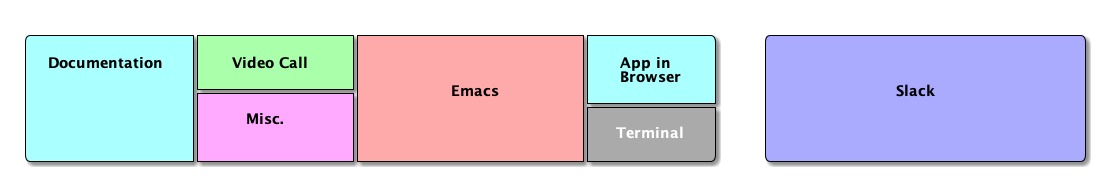
Coding
- Navigating projects and source files using Projectile.
-
Staging and committing changes with Magit.
- Submitting MRs with Forge
- Running integrated code formatters, linters, and test runners.
Writing
Keeping a work journal
- Maintaining a work journal with Org Mode, taking meeting notes and keeping a record of how I accomplish non-coding work like troubleshooting issues.
Organizing notes ATTACH
- Documenting things as I go in Org-roam and exporting them to Confluence when appropriate.
Including shell commands, http calls, sql queries, and their results in my notes
Including graphs and diagrams
Publishing documents
Tracking things to do
- Capturing and scheduling tasks
- Using the Org Mode agenda view to plan my day
- Managing projects