1.1 KiB
1.1 KiB
QR Codes
Generating in Python
import qrcode
from qrcode.image.styledpil import StyledPilImage
from qrcode.image.styles.moduledrawers import RoundedModuleDrawer
from qrcode.image.styles.colormasks import SquareGradiantColorMask
qr = qrcode.QRCode(error_correction=qrcode.constants.ERROR_CORRECT_H)
center = (166, 33, 0, 255)
edge = (0, 86, 224, 255)
qr.add_data("https://correl.github.io")
img = qr.make_image(
image_factory=StyledPilImage,
module_drawer=RoundedModuleDrawer(),
color_mask=SquareGradiantColorMask(
back_color=(255, 255, 255, 0),
center_color=center,
edge_color=edge
),
)
img.save("qrcode.png")
return "qrcode.png"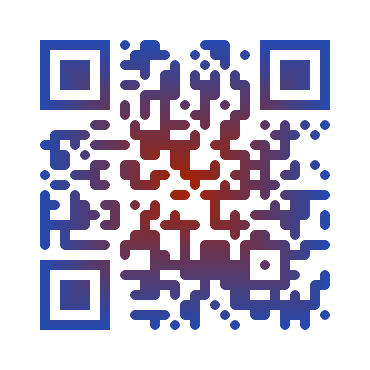
Avatar overlaid in center ATTACH
I stuck my Phoenix avatar in the middle. The QR code remains useable, as enough of the code remains visible behind it.