114 KiB
Potatoes and Portal Guns gaming
CLOSED: [2011-04-26 Tue]
Meh.php programming
CLOSED: [2011-04-27 Wed 00:00]
Transmission, RSS, and XBMC programming python
CLOSED: [2011-04-27 Wed 00:01]
Learning Functional Programming, Part One programming python
CLOSED: [2012-04-09 Mon]
Erlang: The Movie programming erlang
CLOSED: [2013-11-27 Wed]
Getting Organized with Org Mode emacs org_mode git graphviz
CLOSED: [2014-11-25 Tue]
I've been using Emacs Org mode for nearly a year now. For a while I mostly just used it to take and organize notes, but over time I've discovered it's an incredibly useful tool for managing projects and tasks, writing and publishing documents, keeping track of time and todo lists, and maintaining a journal.
Project Management
Most of what I've been using Org mode for has been breaking down large projects at work into tasks and subtasks. It's really easy to enter projects in as a hierarchy of tasks and task groupings. Using Column View, I was able to dive right into scoping them individually and reporting total estimates for each major segment of work.
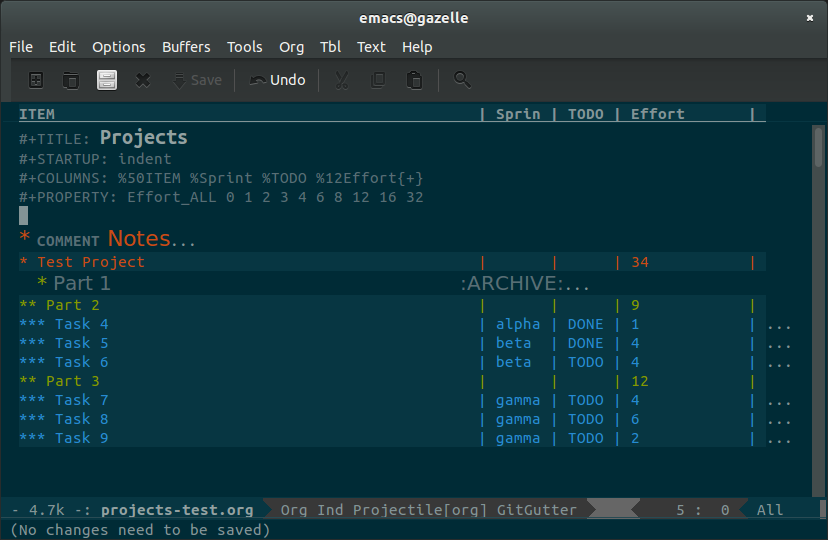
Because Org Mode makes building and modifying an outline structure like this so quick and easy, I usually build and modify the project org document while planning it out with my team. Once done, I then manually load that information into our issue tracker and get underway. Occasionally I'll also update tags and progress status in the org document as well as the project progresses, so I can use the same document to plan subsequent development iterations.
Organizing Notes and Code Exercises
More recently, I've been looking into various ways to get more things organized with Org mode. I've been stepping through Structure and Interpretation of Computer Programs with some other folks from work, and discovered that Org mode was an ideal fit for keeping my notes and exercise work together. The latter is neatly managed by Babel, which let me embed and edit source examples and my excercise solutions right in the org document itself, and even export them to one or more scheme files to load into my interpreter.
Exporting and Publishing Documents
Publishing my notes with org is also a breeze. I've published project plans and proposals to PDF to share with colleagues, and exported my SICP notes to html and dropped them into a site built with Jekyll. Embedding graphs and diagrams into exported documents using Graphviz, Mscgen, and PlantUML has also really helped with putting together some great project plans and documentation. A lot of great examples using those tools (and more!) can be found here.
Emacs Configuration
While learning all the cool things I could do with Org mode and Babel, it was only natural I'd end up using it to reorganize my Emacs configuration. Up until that point, I'd been managing my configuration in a single init.el file, plus a directory full of mode or purpose-specific elisp files that I'd loop through and load. Inspired primarily by the blog post, "Making Emacs Work For Me", and later by others such as Sacha Chua's Emacs configuration, I got all my configs neatly organized into a single org file that gets loaded on startup. I've found it makes it far easier to keep track of what I've got configured, and gives me a reason to document and organize things neatly now that it's living a double life as a published document on GitHub. I've still got a directory lying around with autoloaded scripts, but now it's simply reserved for tinkering and sensitive configuration.
Tracking Habits
Another great feature of Org mode that I've been taking advantage of a lot more lately is the Agenda. By defining some org files as being agenda files, Org mode can examine these files for TODO entries, scheduled tasks, deadlines and more to build out useful agenda views to get a quick handle on what needs to be done and when. While at first I started by simply syncing down my google calendars as org-files (using ical2org.awk), I've started managing TODO lists in a dedicated org file. By adding tasks to this file, scheduling them, and setting deadlines, I've been doing a much better job of keeping track of things I need to get done and (even more importantly) when I need to get them done.
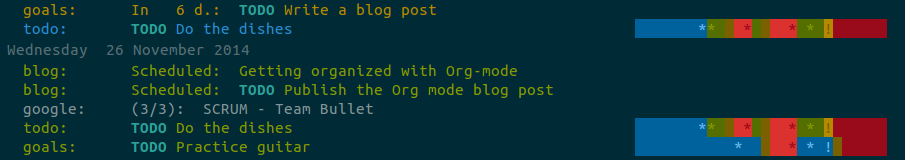
This works not only for one-shot tasks, but also habits and other repetitive tasks. It's possible to schedule a task that should be done every day, every few days, or maybe every first sunday of a month. For example, I've set up repeating tasks to write a blog post at least once a month, practice guitar every two to three days, and to do the dishes every one or two days. The agenda view can even show a small, colorized graph next to each repeating task that paints a picture of how well (or not!) I've been getting those tasks done on time.
Keeping a Journal and Tracking Work
The last thing I've been using (which I'm still getting a handle on) is using Capture to take and store notes, keep a journal, and even track time on tasks at work.
(setq org-capture-templates
'(("j" "Journal Entry" plain
(file+datetree "~/org/journal.org")
"%U\n\n%?" :empty-lines-before 1)
("w" "Log Work Task" entry
(file+datetree "~/org/worklog.org")
"* TODO %^{Description} %^g\n%?\n\nAdded: %U"
:clock-in t
:clock-keep t)))
(global-set-key (kbd "C-c c") 'org-capture)
(setq org-clock-persist 'history)
(org-clock-persistence-insinuate)For my journal, I've configured a capture template that I can use to write down a new entry that will be stored with a time stamp appended into its own org file, organized under headlines by year, month and date.
For work tasks, I have another capture template configured that will log and tag a task into another org file, also organized by date, which will automatically start tracking time for that task. Once done, I can simply clock out and check the time I've spent, and can easily find it later to clock in again, add notes, or update its status. This helps me keep track of what I've gotten done during the day, keep notes on what I was doing at any point in time, and get a better idea of how long it takes me to do different types of tasks.
Conclusion
There's a lot that can be done with Org mode, and I've only just scratched the surface. The simple outline format provided by Org mode lends itself to doing all sorts of things, be it organizing notes, keeping a private or work journal, or writing a book or technical document. I've even written this blog post in Org mode! There's tons of functionality that can be built on top of it, yet the underlying format itself remains simple and easy to work with. I've never been great at keeping myself organized, but Org mode is such a delight to use that I can't help trying anyway. If it can work for me, maybe it can work for you, too!
There's tons of resources for finding new ways for using Org mode, and I'm still discovering cool things I can track and integrate with it. I definitely recommend reading through Sacha Chua's Blog, as well as posts from John Wiegley. I'm always looking for more stuff to try out. Feel free to drop me a line if you find or are using something you think is cool or useful!
Adventuring Through SICP programming lisp
CLOSED: [2015-01-01 Thu]
Back in May, a coworker and I got the idea to start up a little seminar after work every couple of weeks with the plan to set aside some time to learn and discuss new ideas together, along with anyone else who cared to join us.
Learning Together
Over the past several months, we've read our way through the first three chapters of the book, watched the related video lectures, and did (most of) the exercises.
Aside from being a great excuse to unwind with friends after work (which it is!), it's proved to be a great way to get through the material. Doing a section of a chapter every couple of weeks is an easy goal to meet, and meeting up to discuss it becomes something to look forward to. We all get to enjoy a sense of accomplishment in learning stuff that can be daunting or difficult to set aside time for alone.
The best part, by far, is getting different perspectives on the material. Most of my learning tends to be solitary, so it's refreshing to do it with a group. By reviewing the different concepts together, we're able to gain insights and clarity we'd never manage on our own. Even the simplest topics can spur interesting conversations.
SICP
Our first adventure together so far has been the venerable Structure and Interpretation of Computer Programs. This book had been on my todo list for a long time, but never quite bubbled to the top. I'm glad to have the opportunity to go through it in this format, since there's plenty of time to let really get into the excercises and let the lessons sink in.
SICP was originally an introductory textbook for MIT computer programming courses. What sets it apart from most, though, is that it doesn't focus so much on learning a particular programming language (while the book does use and cover MIT Scheme) as it does on identifying and abstracting out patterns common to most programming problems. Because of that, the book is every bit as useful and illuminating as ever, especially now that functional paradigms are re-entering the spotlight and means of abstracting and composing systems are as important as ever.
What's next?
We've still got plenty of SICP left to get through. We've only just gotten through Chapter 4, section 1, which has us building a scheme interpreter in scheme, so there's plenty of fun left to be had there.
We're also staring to do some smaller, lunchtime review meetings following the evening discussions to catch up the folks that can't make it. I may also try sneaking in some smaller material, like interesting blog posts, to keep things lively.
If anyone's interested, I have the exercise work along with some notes taken during the meetings hosted online. I apologize for the lack of notes early on, I've been trying to get better at capturing memorable excerpts and conversation topics recently. I may have to put some more posts together later on summarizing what we discussed for each chapter; if and when I do, they'll be posted on the seminar website.
Coders at Work programming books
CLOSED: [2015-01-28 Wed]
A few days before leaving work for a week and a half of flying and cruising to escape frigid Pennsylvania, I came across a Joe Armstrong quote during my regularly scheduled slacking off on twitter and Hacker News. I'd come across a couple times before, only this time I noticed it had a source link. This led me to discovering (and shortly thereafter, buying) Peter Seibel's "Coders at Work – Reflections on the Craft of Programming". I loaded it onto my nook, and off I went.
The book is essentially a collection of interviews with a series of highly accomplished software developers. Each of them has their own fascinating insights into the craft and its rich history.
While making my way through the book, I highlighted some excerpts that, for one reason or another, resonated with me. I've organized and elaborated on them below.
Incremental Changes
CLOSED: [2015-01-20 Tue 20:59] <<fitzpatrick-increments>>
I've seen young programmers say, "Oh, shit, it doesn't work," and then rewrite it all. Stop. Try to figure out what's going on. Learn how to write things incrementally so that at each stage you could verify it.
– Brad Fitzpatrick
I can remember doing this to myself when I was still relatively new to coding (and even worse, before I discovered source control!). Some subroutine or other would be misbehaving, and rather than picking it apart and figuring out what it was I'd done wrong, I'd just blow it away and attempt to write it fresh. While I might be successful, that likely depended on the issue being some sort of typo or missed logic; if it was broken because I misunderstood something or had a bad plan to begin with, rewriting it would only result in more broken code, sometimes in more or different ways than before. I don't think I've ever rewritten someone else's code without first at least getting a firm understanding of it and what it was trying to accomplish, but even then, breaking down changes piece by piece makes it all the easier to maintain sanity.
I do still sometimes catch myself doing too much at once when building a new feature or fixing a bug. I may have to fix a separate bug that's in my way, or I may have to make several different changes in various parts of the code. If I'm not careful, things can get out of hand pretty quickly, and before I know it I have a blob of changes strewn across the codebase in my working directory without a clear picture of what's what. If something goes wrong, it can be pretty tough to sort out which change broke things (or fixed them). Committing changes often helps tremendously to avoid this sort of situation, and when I catch myself going off the rails I try to find a stopping point and split changes up into commits as soon as possible to regain control. Related changes and fixes can always be squashed together afterwards to keep things tidy.
Specifications & Documentation
CLOSED: [2015-01-20 Tue 20:59] <<bloch-customers>>
Many customers won't tell you a problem; they'll tell you a solution. A customer might say, for instance, "I need you to add support for the following 17 attributes to this system. Then you have to ask, 'Why? What are you going to do with the system? How do you expect it to evolve?'" And so on. You go back and forth until you figure out what all the customer really needs the software to do. These are the use cases.
– Joshua Bloch
Whether your customer is your customer, or your CEO, the point stands: customers are really bad at expressing what they want. It's hard to blame them, though; analyzing what you really want and distilling it into a clear specification is tough work. If your customer is your boss, it can be intimidating to push back with questions like "Why?", but if you can get those questions answered you'll end up with a better product, a better understanding of the product, and a happy customer. The agile process of doing quick iterations to get tangible results in front of them is a great way of getting the feedback and answers you need.
<<armstrong-documentation>>
The code shows me what it does. It doesn't show me what it's supposed to do. I think the code is the answer to a problem. If you don't have the spec or you don't have any documentation, you have to guess what the problem is from the answer. You might guess wrong.
– Joe Armstrong
Once you've got the definition of what you've got to build and how it's got to work, it's extremely important that you get it documented. Too often, I'm faced with code that's doing something in some way that somebody, either a customer or a developer reading it, takes issue with, and there's no documentation anywhere on why it's doing what it's doing. What happens next is anybody's guess. Code that's clear and conveys its intent is a good start towards avoiding this sort of situation. Comments explaining intent help too, though making sure they're kept up to date with the code can be challenging. At the very least, I try to promote useful commit messages explaining what the purpose of a change is, and reference a ticket in our issue tracker which (hopefully) has a clear accounting of the feature or bugfix that prompted it.
Pair Programming
CLOSED: [2015-01-20 Tue 21:03] <<armstrong-pairing>>
… if you don't know what you're doing then I think it can be very helpful with someone who also doesn't know what they're doing. If you have one programmer who's better than the other one, then there's probably benefit for the weaker programmer or the less-experienced programmer to observe the other one. They're going to learn something from that. But if the gap's too great then they won't learn, they'll just sit there feeling stupid.
– Joe Armstrong
Pairing isn't something I do much. At least, it's pretty rare that I have someone sitting next to me as I code. I do involve peers while I'm figuring out what I want to build as often as I can. The tougher the problem, the more important it is, I think, to get as much feedback and brainstorming in as possible. This way, everybody gets to tackle the problem and learn together, and anyone's input, however small it might seem, can be the key to the "a-ha" moment to figuring out a solution.
Peer Review
CLOSED: [2015-01-25 Sun 22:44] <<crockford-reading>>
I think an hour of code reading is worth two weeks of QA. It's just a really effective way of removing errors. If you have someone who is strong reading, then the novices around them are going to learn a lot that they wouldn't be learning otherwise, and if you have a novice reading, he's going to get a lot of really good advice.
– Douglas Crockford
Just as important as designing the software as a team, I think, is reviewing it as a team. In doing so, each member of the team has an opportunity to understand how the system has been implemented, and to offer their suggestions and constructive criticisms. This helps the team grow together, and results in a higher quality of code overall. This benefits QA as well as the developers themselves for the next time they find themselves in that particular bit of the system.
Object-Oriented Programming
CLOSED: [2015-01-20 Tue 20:59] <<armstrong-oop>>
I think the lack of reusability comes in object-oriented languages, not in functional languages. Because the problem with object-oriented languages is they've got all this implicit environment that they carry around with them. You wanted a banana but what you got was a gorilla holding the banana and the entire jungle.
– Joe Armstrong
A lot has been written on why OOP isn't the great thing it claims to be, or was ever intended to be. Having grappled with it myself for years, attempting to find ways to keep my code clean, concise and extensible, I've more or less come to the same conclusion as Armstrong in that coupling data structures with behaviour makes for a terrible mess. Dividing the two led to a sort of moment of clarity; there was no more confusion about what methods belong on what object. There was simply the data, and the methods that act on it. I am still struggling a bit, though, on how to bring this mindset to the PHP I maintain at work. The language seems particularly ill-suited to managing complex data structures (or even simple ones – vectors and hashes are bizarrely intertwined).
Writing
CLOSED: [2015-01-28 Wed 22:42] <<bloch-writing>>
You should read [Elements of Style] for two reasons: The first is that a large part of every software engineer's job is writing prose. If you can't write precise, coherent, readable specs, nobody is going to be able to use your stuff. So anything that improves your prose style is good. The second reason is that most of the ideas in that book are also applicable to programs.
– Joshua Bloch
<<crockford-writing>>
My advice to everybody is pretty much the same, to read and write.
…
Are you a good Java programmer, a good C programmer, or whatever? I don't care. I just want to know that you know how to put an algorithm together, you understand data structures, and you know how to document it.
– Douglas Crockford
<<knuth-writing>>
This is what literate programming is so great for –
I can talk to myself. I can read my program a year later and know exactly what I was thinking.
– Donald Knuth
The more I've program professionally, the clearer it is that writing (and communication in general) is a very important skill to develop. Whether it be writing documentation, putting together a project plan, or whiteboarding and discussing something, clear and concise communication skills are a must. Clarity in writing translates into clarity in coding as well, in my opinion. Code that is short, to the point, clear in its intention, making good use of structure and wording (in the form of function and variable names) is far easier to read and reason about than code that is disorganized and obtuse.
Knuth
CLOSED: [2015-01-28 Wed 22:42] <<crockford-knuth>>
I tried to make familiarity with Knuth a hiring criteria, and I was disappointed that I couldn't find enough people that had read him. In my view, anybody who calls himself a professional programmer should have read Knuth's books or at least should have copies of his books.
– Douglas Crockford
<<steele-knuth>>
… Knuth is really good at telling a story about code. When you read your way through The Art of Computer Programming and you read your way through an algorithm, he's explained it to you and showed you some applications and given you some exercises to work, and you feel like you've been led on a worthwhile journey.
– Guy Steele
<<norvig-knuth>>
At one point I had [The Art of Computer Programming] as my monitor stand because it was one of the biggest set of books I had, and it was just the right height. That was nice because it was always there, and I guess then I was more prone to use it as a reference because it was right in front of me.
– Peter Norvig
I haven't read any of Knuth's books yet, which is something I'll have to rectify soon. I don't think I have the mathematical background necessary to get through some of his stuff, but I expect it will be rewarding nonetheless. I'm also intrigued by his concept of literate programming, and I'm curious to learn more about TeX. I imagine I'll be skimming through TeX: The Program pretty soon now that I've finished Coders at Work :)
Birthday Puzzle programming prolog
CLOSED: [2015-04-18 Sat]
This logic puzzle has been floating around the internet lately. When I caught wind of it, I thought it would be a great exercise to tackle using Prolog. I'm not especially good with the language yet, so it added to the challenge a bit, but it was a pretty worthwhile undertaking. When I got stumped, I discovered that mapping out the birthdays into a grid helped me visualize the problem and ultimately solve it, so I've included that with my prolog code so you can see how I arrived at the answer.
The Puzzle
Albert and Bernard have just met Cheryl. “When is your birthday?” Albert asked Cheryl. Cheryl thought for a moment and said, “I won’t tell you, but I’ll give you some clues”. She wrote down a list of ten dates:
- May 15, May 16, May 19
- June 17, June 18
- July 14, July 16
- August 14, August 15, August 17
“One of these is my birthday,” she said.
Cheryl whispered in Albert’s ear the month, and only the month, of her birthday. To Bernard, she whispered the day, and only the day. “Can you figure it out now?” she asked Albert.
Albert: “I don’t know when your birthday is, but I know Bernard doesn’t know, either.”
Bernard: “I didn’t know originally, but now I do.”
Albert: “Well, now I know, too!”
When is Cheryl’s birthday?
The Solution
The Dates
To start off, i entered each of the possible birthdays as facts:
possible_birthday(may, 15).
possible_birthday(may, 16).
possible_birthday(may, 19).
possible_birthday(june, 17).
possible_birthday(june, 18).
possible_birthday(july, 14).
possible_birthday(july, 16).
possible_birthday(august, 14).
possible_birthday(august, 15).
possible_birthday(august, 17).And here they are, mapped out in a grid:
| May | June | July | August | |
|---|---|---|---|---|
| 14 | X | X | ||
| 15 | X | X | ||
| 16 | X | X | ||
| 17 | X | X | ||
| 18 | X | |||
| 19 | X |
Albert's Statement
I don’t know when your birthday is,…
Albert only knows the month, and the month isn't enough to uniquely identify Cheryl's birthday.
month_is_not_unique(M) :-
bagof(D, possible_birthday(M, D), Days),
length(Days, Len),
Len > 1.… but I know Bernard doesn’t know, either.
Albert knows that Bernard doesn't know Cheryl's birthday. Therefore, the day alone isn't enough to know Cheryl's birthday, and we can infer that the month of Cheryl's birthday does not include any of the unique dates.
day_is_not_unique(D) :-
bagof(M, possible_birthday(M, D), Months),
length(Months, Len),
Len > 1.
month_has_no_unique_days(M) :-
forall(possible_birthday(M,D),
day_is_not_unique(D)).Based on what Albert knows at this point, let's see how we've reduced the possible dates:
part_one(M,D) :-
possible_birthday(M,D),
month_is_not_unique(M),
month_has_no_unique_days(M),
day_is_not_unique(D).Results = [ (july, 14), (july, 16), (august, 14), (august, 15), (august, 17)].
So the unique days (the 18th and 19th) are out, as are the months that contained them (May and June).
| July | August | |
|---|---|---|
| 14 | X | X |
| 15 | X | |
| 16 | X | |
| 17 | X |
Bernard's Statement
I didn’t know originally, but now I do.
For Bernard to know Cheryl's birthday, the day he knows must be unique within the constraints we have so far.
day_is_unique(Month, Day) :-
findall(M, part_one(M, Day), [Month]).
part_two(Month, Day) :-
possible_birthday(Month, Day),
day_is_unique(Month, Day).Results = [ (july, 16), (august, 15), (august, 17)].
Both July and August contain the 14th, so that row is out.
| July | August | |
|---|---|---|
| 15 | X | |
| 16 | X | |
| 17 | X |
Albert's Second Statement
Well, now I know, too!
Albert's month must be the remaining unique month:
month_is_not_unique(Month, Day) :-
findall(D, part_two(Month, D), [Day]).
part_three(Month, Day) :-
possible_birthday(Month, Day),
month_is_not_unique(Month, Day).Results = [ (july, 16)].
August had two possible days, so it's now clear that the only possible unique answer is July 16th.
| July | |
|---|---|
| 15 | |
| 16 | X |
| 17 |
Cheryl's Birthday
cheryls_birthday(Month, Day) :-
part_three(Month, Day).Month = july, Day = 16.
So, there we have it. Cheryl's birthday is July 16th!
| July | |
|---|---|
| 16 | X |
Keeping Files And Configuration In Sync git
CLOSED: [2015-04-20 Mon]
I have a few computers I use on a daily basis, and I like to keep the same emacs and shell configuration on all of them, along with my org files and a handful of scripts. Since I'm sure other people have this problem as well, I'll share what I'm doing so anyone can learn from (or criticise) my solutions.
Git for configuration and projects
I'm a software developer, so keeping things in git just makes sense to me. I keep my org files in a privately hosted git repository, and Emacs and Zsh configurations in a public repo on github. My blog is also hosted and published on github as well; I like having it cloned to all my machines so I can work on drafts wherever I may be.
My .zshrc installs oh-my-zsh if it isn't installed already, and sets up my shell theme, path, and some other environmental things.
My Emacs configuration behaves similarly, making use of John Wiegley's excellent use-package tool to ensure all my packages are installed if they're not already there and configured the way I like them.
All I have to do to get running on a new system is to install git, emacs and zsh, clone my repo, symlink the files, and grab a cup of tea while everything installs.
Bittorrent sync for personal settings & books
For personal configuration that doesn't belong in and/or is too sensitive to be in a public repo, I have a folder of dotfiles and things that I sync between my machines using Bittorrent Sync. The dotfiles are arranged into directories by their purpose:
[correlr@reason:~/dotenv]
% tree -a -L 2
.
├── authinfo
│ └── .authinfo.gpg
├── bin
│ └── .bin
├── emacs
│ ├── .bbdb
│ └── .emacs.local.d
├── mail
│ ├── .gnus.el
│ ├── .signature
├── README.org
├── .sync
│ ├── Archive
│ ├── ID
│ ├── IgnoreList
│ └── StreamsList
├── tex
│ └── texmf
├── xmonad
│ └── .xmonad
└── zsh
└── .zshenv
This folder structure allows my configs to be easily installed using
GNU Stow from my dotenv folder:
stow -vvS *
Running that command will, for each file in each of the directories, create a symlink to it in my home folder if there isn't a file or directory with that name there already.
Bittorrent sync also comes in handy for syncing my growing Calibre ebook collection, which outgrew my Dropbox account a while back.
Drawing Git Graphs with Graphviz and Org-Mode emacs org_mode git graphviz
CLOSED: [2015-07-12 Sun]
Digging through Derek Feichtinger's org-babel examples (which I came across via irreal.org), I found he had some great examples of displaying git-style graphs using graphviz. I thought it'd be a fun exercise to generate my own graphs based on his graphviz source using elisp, and point it at actual git repos.
Getting Started
I started out with the goal of building a simple graph showing a mainline branch and a topic branch forked from it and eventually merged back in.
Using Derek's example as a template, I described 5 commits on a master branch, plus two on a topic branch.
digraph G {
rankdir="LR";
bgcolor="transparent";
node[width=0.15, height=0.15, shape=point, color=white];
edge[weight=2, arrowhead=none, color=white];
node[group=master];
1 -> 2 -> 3 -> 4 -> 5;
node[group=branch];
2 -> 6 -> 7 -> 4;
}The resulting image looks like this:
Designing the Data Structure
The first thing I needed to do was describe my data structure. Leaning on my experiences reading and working through SICP, I got to work building a constructor function, and several accessors.
I decided to represent each node on a graph with an id, a list of parent ids, and a group which will correspond to the branch on the graph the commit belongs to.
(defun git-graph/make-node (id &optional parents group)
(list id parents group))
(defun git-graph/node-id (node)
(nth 0 node))
(defun git-graph/node-parents (node)
(nth 1 node))
(defun git-graph/node-group (node)
(nth 2 node))Converting the structure to Graphviz
Now that I had my data structures sorted out, it was time to step through them and generate the graphviz source that'd give me the nice-looking graphs I was after.
The graph is constructed using the example above as a template. The nodes are defined first, followed by the edges between them.
(defun git-graph/to-graphviz (id nodes)
(string-join
(list
(concat "digraph " id " {")
"bgcolor=\"transparent\";"
"rankdir=\"LR\";"
"node[width=0.15,height=0.15,shape=point,fontsize=8.0,color=white,fontcolor=white];"
"edge[weight=2,arrowhead=none,color=white];"
(string-join
(-map #'git-graph/to-graphviz-node nodes)
"\n")
(string-join
(-uniq (-flatten (-map
(lambda (node) (git-graph/to-graphviz-edges node nodes))
nodes)))
"\n")
"}")
"\n"))For the sake of readability, I'll format the output:
(defun git-graph/to-graphviz-pretty (id nodes)
(with-temp-buffer
(graphviz-dot-mode)
(insert (git-graph/to-graphviz id nodes))
(indent-region (point-min) (point-max))
(buffer-string)))Each node is built, setting its group attribute when applicable.
(defun git-graph/to-graphviz-node (node)
(let ((node-id (git-graph/to-graphviz-node-id
(git-graph/node-id node))))
(concat node-id
(--if-let (git-graph/node-group node)
(concat "[group=\"" it "\"]"))
";")))Graphviz node identifiers are quoted to avoid running into issues with spaces or other special characters.
(defun git-graph/to-graphviz-node-id (id)
(format "\"%s\"" id))For each node, an edge is built connecting the node to each of its parents.
(defun git-graph/to-graphviz-edges (node &optional nodelist)
(let ((node-id (git-graph/node-id node))
(parents (git-graph/node-parents node))
(node-ids (-map #'git-graph/node-id nodelist)))
(-map (lambda (parent)
(unless (and nodelist (not (member parent node-ids)))
(git-graph/to-graphviz-edge node-id parent)))
parents)))
(defun git-graph/to-graphviz-edge (from to)
(concat
(git-graph/to-graphviz-node-id to)
" -> "
(git-graph/to-graphviz-node-id from)
";"))With that done, the simple graph above could be generated with the following code:
(git-graph/to-graphviz-pretty
"example"
(list (git-graph/make-node 1 nil "master")
(git-graph/make-node 2 '(1) "master")
(git-graph/make-node 3 '(2) "master")
(git-graph/make-node 4 '(3 7) "master")
(git-graph/make-node 5 '(4) "master")
(git-graph/make-node 6 '(2) "branch")
(git-graph/make-node 7 '(6) "branch")))Which generates the following graphviz source:
<<git-example()>>The generated image matches the example exactly:
Adding Labels
The next thing my graph needed was a way of labeling nodes. Rather than trying to figure out some way of attaching a separate label to a node, I decided to simply draw a labeled node as a box with text.
digraph G {
rankdir="LR";
bgcolor="transparent";
node[width=0.15, height=0.15, shape=point,fontsize=8.0,color=white,fontcolor=white];
edge[weight=2, arrowhead=none,color=white];
node[group=main];
1 -> 2 -> 3 -> 4 -> 5;
5[shape=box,label=master];
node[group=branch1];
2 -> 6 -> 7 -> 4;
7[shape=box,label=branch];
}Updating the Data Structure
I updated my data structure to support an optional label applied to a node. I opted to store it in an associative list alongside the group.
(defun git-graph/make-node (id &optional parents options)
(list id parents options))
(defun git-graph/node-id (node)
(nth 0 node))
(defun git-graph/node-parents (node)
(nth 1 node))
(defun git-graph/node-group (node)
(cdr (assoc 'group (nth 2 node))))
(defun git-graph/node-label (node)
(cdr (assoc 'label (nth 2 node))))Updating the Graphviz node generation
The next step was updating the Graphviz generation functions to handle the new data structure, and set the shape and label attributes of labeled nodes.
(defun git-graph/to-graphviz-node (node)
(let ((node-id (git-graph/to-graphviz-node-id (git-graph/node-id node))))
(concat node-id
(git-graph/to-graphviz-node--attributes node)
";")))
(defun git-graph/to-graphviz-node--attributes (node)
(let ((attributes (git-graph/to-graphviz-node--compute-attributes node)))
(and attributes
(concat "["
(mapconcat (lambda (pair)
(format "%s=\"%s\""
(car pair) (cdr pair)))
attributes
", ")
"]"))))
(defun git-graph/to-graphviz-node--compute-attributes (node)
(-filter #'identity
(append (and (git-graph/node-group node)
(list (cons 'group (git-graph/node-group node))))
(and (git-graph/node-label node)
(list (cons 'shape 'box)
(cons 'label (git-graph/node-label node)))))))I could then label the tips of each branch:
(git-graph/to-graphviz-pretty
"labeled"
(list (git-graph/make-node 1 nil '((group . "master")))
(git-graph/make-node 2 '(1) '((group . "master")))
(git-graph/make-node 3 '(2) '((group . "master")))
(git-graph/make-node 4 '(3 7) '((group . "master")))
(git-graph/make-node 5 '(4) '((group . "master")
(label . "master")))
(git-graph/make-node 6 '(2) '((group . "branch")))
(git-graph/make-node 7 '(6) '((group . "branch")
(label . "branch")))))Automatic Grouping Using Leaf Nodes
Manually assigning groups to each node is tedious, and easy to accidentally get wrong. Also, with the goal to graph git repositories, I was going to have to figure out groupings automatically anyway.
To do this, it made sense to traverse the nodes in topological order.
Repeating the example above,
digraph G {
rankdir="LR";
bgcolor="transparent";
node[width=0.15, height=0.15, shape=circle, color=white, fontcolor=white];
edge[weight=2, arrowhead=none, color=white];
node[group=main];
1 -> 2 -> 3 -> 4 -> 5;
node[group=branch1];
2 -> 6 -> 7 -> 4;
}
These nodes can be represented (right to left) in topological order as
either 5, 4, 3, 7, 6, 2, 1 or 5, 4, 7, 6, 3, 2, 1.
Having no further children, 5 is a leaf node, and can be used as a
group. All first parents of 5 can therefore be considered to be in
group 5.
7 is a second parent to 4, and so should be used as the group for
all of its parents not present in group 5.
(defun git-graph/group-topo (nodelist)
(reverse
(car
(-reduce-from
(lambda (acc node)
(let* ((grouped-nodes (car acc))
(group-stack (cdr acc))
(node-id (git-graph/node-id node))
(group-from-stack (--if-let (assoc node-id group-stack)
(cdr it)))
(group (or group-from-stack node-id))
(parents (git-graph/node-parents node))
(first-parent (first parents)))
(if group-from-stack
(pop group-stack))
(if (and first-parent (not (assoc first-parent group-stack)))
(push (cons first-parent group) group-stack))
(cons (cons (git-graph/make-node node-id
parents
`((group . ,group)
(label . ,(git-graph/node-label node))))
grouped-nodes)
group-stack)))
nil
nodelist))))While iterating through the node list, I maintained a stack of pairs built from the first parent of the current node, and the current group. To determine the group, the head of the stack is checked to see if it contains a group for the current node id. If it does, that group is used and it is popped off the stack, otherwise the current node id is used.
The following table illustrates how the stack is used to store and assign group relationships as the process iterates through the node list:
| Node | Parents | Group Stack | Group |
|---|---|---|---|
| 5 | (4) | (4 . 5) | 5 |
| 4 | (3 7) | (3 . 5) | 5 |
| 3 | (2) | (2 . 5) | 5 |
| 7 | (6) | (6 . 7) (2 . 5) | 7 |
| 6 | (2) | (2 . 5) | 7 |
| 2 | (1) | (1 . 5) | 5 |
| 1 | 5 |
Graph without automatic grouping
(git-graph/to-graphviz-pretty
"nogroups"
(list (git-graph/make-node 5 '(4) '((label . master)))
(git-graph/make-node 4 '(3 7))
(git-graph/make-node 3 '(2))
(git-graph/make-node 7 '(6) '((label . develop)))
(git-graph/make-node 6 '(2))
(git-graph/make-node 2 '(1))
(git-graph/make-node 1 nil)))Graph with automatic grouping
(git-graph/to-graphviz-pretty
"autogroups"
(git-graph/group-topo
(list (git-graph/make-node 5 '(4) '((label . master)))
(git-graph/make-node 4 '(3 7))
(git-graph/make-node 3 '(2))
(git-graph/make-node 7 '(6) '((label . develop)))
(git-graph/make-node 6 '(2))
(git-graph/make-node 2 '(1))
(git-graph/make-node 1 nil))))Graphing a Git Repository
Satisfied that I had all the necessary tools to start graphing real git repositories, I created an example repository to test against.
Creating a Sample Repository
Using the following script, I created a sample repository to test against. I performed the following actions:
- Forked a develop branch from master.
- Forked a feature branch from develop, with two commits.
- Added another commit to develop.
- Forked a second feature branch from develop, with two commits.
- Merged the second feature branch to develop.
- Merged develop to master and tagged it.
mkdir /tmp/test.git
cd /tmp/test.git
git init
touch README
git add README
git commit -m 'initial'
git commit --allow-empty -m 'first'
git checkout -b develop
git commit --allow-empty -m 'second'
git checkout -b feature-1
git commit --allow-empty -m 'feature 1'
git commit --allow-empty -m 'feature 1 again'
git checkout develop
git commit --allow-empty -m 'third'
git checkout -b feature-2
git commit --allow-empty -m 'feature 2'
git commit --allow-empty -m 'feature 2 again'
git checkout develop
git merge --no-ff feature-2
git checkout master
git merge --no-ff develop
git tag -a 1.0 -m '1.0!'Generating a Graph From a Git Branch
The first order of business was to have a way to call out to git and return the results:
(defun git-graph/git-execute (repo-url command &rest args)
(with-temp-buffer
(shell-command (format "git -C \"%s\" %s"
repo-url
(string-join (cons command args)
" "))
t)
(buffer-string)))
Next, I needed to get the list of commits for a branch in topological
order, with a list of parent commits for each. It turns out git
provides exactly that via its rev-list command.
(defun git-graph/git-rev-list (repo-url head)
(-map (lambda (line) (split-string line))
(split-string (git-graph/git-execute
repo-url
"rev-list" "--topo-order" "--parents" head)
"\n" t)))I also wanted to label branch heads wherever possible. To do this, I looked up the revision name from git, discarding it if it was relative to some other named commit.
(defun git-graph/git-label (repo-url rev)
(let ((name (string-trim
(git-graph/git-execute repo-url
"name-rev" "--name-only" rev))))
(unless (s-contains? "~" name)
name)))Generating the graph for a single branch was as simple as iterating over each commit and creating a node for it.
(defun git-graph/git-graphs-head (repo-url head)
(git-graph/group-topo
(-map (lambda (rev-with-parents)
(let* ((rev (car rev-with-parents))
(parents (cdr rev-with-parents))
(label (git-graph/git-label repo-url rev)))
(git-graph/make-node rev parents
`((label . ,label)))))
(git-graph/git-rev-list repo-url head))))
Here's the result of graphing the master branch:
(git-graph/to-graphviz-pretty
"git"
(git-graph/git-graphs-head
"/tmp/test.git"
"master")) <<graph-git-branch()>>Graphing Multiple Branches
To graph multiple branches, I needed a function for combining histories. To do so, I simply append any nodes I don't already know about in the first history from the second.
(defun git-graph/+ (a b)
(append a
(-remove (lambda (node)
(assoc (git-graph/node-id node) a))
b)))From there, all that remained was to accumulate the branch histories and output the complete graph:
(defun git-graph/git-load (repo-url heads)
(-reduce #'git-graph/+
(-map (lambda (head)
(git-graph/git-graphs-head repo-url head))
heads)))And here's the example repository, graphed in full:
(git-graph/to-graphviz-pretty
"git"
(git-graph/git-load
"/tmp/test.git"
'("master" "feature-1"))) <<graph-git-repo()>>Things I may add in the future
Limiting Commits to Graph
Running this against repos with any substantial history can make the graph unwieldy. It'd be a good idea to abstract out the commit list fetching, and modify it to support different ways of limiting the history to display.
Ideas would include:
- Specifying commit ranges
- Stopping at a common ancestor to all graphed branches (e.g., using
git-merge-base). - Other git commit limiting options, like searches, showing only merge or non-merge commits, etc.
Collapsing History
Another means of reducing the size of the resulting graph would be to collapse unimportant sections of it. It should be possible to collapse a section of the graph, showing a count of skipped nodes.
The difficult part would be determining what parts aren't worth drawing. Something like this would be handy, though, for concisely graphing the state of multiple ongoing development branches (say, to get a picture of what's been going on since the last release, and what's still incomplete).
digraph G {
rankdir="LR";
bgcolor="transparent";
node[width=0.15,height=0.15,shape=point,color=white];
edge[weight=2,arrowhead=none,color=white];
node[group=main];
1 -> 2 -> 3 -> 4 -> 5;
node[group=branch];
2 -> 6 -> 7 -> 8 -> 9 -> 10 -> 4;
} digraph G {
rankdir="LR";
bgcolor="transparent";
node[width=0.15,height=0.15,shape=point,color=white];
edge[weight=2,arrowhead=none,color=white,fontcolor=white];
node[group=main];
1 -> 2 -> 3 -> 4 -> 5;
node[group=branch];
2 -> 6;
6 -> 10[style=dashed,label="+3"];
10 -> 4;
}Clean up and optimize the code a bit
Some parts of this (particularly, the grouping) are probably pretty inefficient. If this turns out to actually be useful, I may take another crack at it.
Final Code
In case anyone would like to use this code for anything, or maybe just pick it apart and play around with it, all the Emacs Lisp code in this post is collected into a single file below:
;;; git-graph.el --- Generate git-style graphs using graphviz
;; Copyright (c) 2015 Correl Roush <correl@gmail.com>
;;; License:
;; This program is free software; you can redistribute it and/or modify
;; it under the terms of the GNU General Public License as published by
;; the Free Software Foundation; either version 3, or (at your option)
;; any later version.
;;
;; This program is distributed in the hope that it will be useful,
;; but WITHOUT ANY WARRANTY; without even the implied warranty of
;; MERCHANTABILITY or FITNESS FOR A PARTICULAR PURPOSE. See the
;; GNU General Public License for more details.
;;
;; You should have received a copy of the GNU General Public License
;; along with GNU Emacs; see the file COPYING. If not, write to the
;; Free Software Foundation, Inc., 51 Franklin Street, Fifth Floor,
;; Boston, MA 02110-1301, USA.
;;; Commentary:
;;; Code:
(require 'dash)
<<git-graph/structure>>
<<git-graph/adder>>
<<git-graph/to-graphviz>>
<<git-graph/to-graphviz-nodes>>
<<git-graph/to-graphviz-edges>>
<<git-graph/group-topo>>
<<git-graph/from-git>>
(provide 'git-graph)
;;; git-graph.el ends hereDownload: git-graph.el
Use a different theme when publishing Org files emacs org_mode
CLOSED: [2016-02-23 Tue]
I've been using material-theme lately, and I sometimes switch around, but I've found that solarized produces the best exported code block results. To avoid having to remember to switch themes when exporting, I wrote a quick wrapper for org-export to do it for me:
(defun my/with-theme (theme fn &rest args)
(let ((current-themes custom-enabled-themes))
(mapcar #'disable-theme custom-enabled-themes)
(load-theme theme t)
(let ((result (apply fn args)))
(mapcar #'disable-theme custom-enabled-themes)
(mapcar (lambda (theme) (load-theme theme t)) current-themes)
result)))
(advice-add #'org-export-to-file :around (apply-partially #'my/with-theme 'solarized-dark))
(advice-add #'org-export-to-buffer :around (apply-partially #'my/with-theme 'solarized-dark))Voilà, no more bizarrely formatted code block exports from whatever theme I might have loaded at the time :)
Recursive HTTP Requests with Elm programming elm
CLOSED: [2018-01-22 Mon]
So I got the idea in my head that I wanted to pull data from the GitLab / GitHub APIs in my Elm app. This seemed straightforward enough; just wire up an HTTP request and a JSON decoder, and off I go. Then I remember, oh crap… like any sensible API with a potentially huge amount of data behind it, the results come back paginated. For anyone unfamiliar, this means that a single API request for a list of, say, repositories, is only going to return up to some maximum number of results. If there are more results available, there will be a reference to additional pages of results, that you can then fetch with another API request. My single request decoding only the results returned from that single request wasn't going to cut it.
I had a handful of problems to solve. I needed to:
- Detect when additional results were available.
- Parse out the URL to use to fetch the next page of results.
- Continue fetching results until none remained.
- Combine all of the results, maintaining their order.
Are there more results?
The first two bullet points can be dealt with by parsing and inspecting the response header. Both GitHub and GitLab embed pagination links in the HTTP Link header. As I'm interested in consuming pages until no further results remain, I'll be looking for a link in the header with the relationship "next". If I find one, I know I need to hit the associated URL to fetch more results. If I don't find one, I'm done!
Link: <https://api.github.com/user/repos?page=3&per_page=100>; rel="next",
<https://api.github.com/user/repos?page=50&per_page=100>; rel="last"Parsing this stuff out went straight into a utility module.
module Paginated.Util exposing (links)
import Dict exposing (Dict)
import Maybe.Extra
import Regex
{-| Parse an HTTP Link header into a dictionary. For example, to look
for a link to additional results in an API response, you could do the
following:
Dict.get "Link" response.headers
|> Maybe.map links
|> Maybe.andThen (Dict.get "next")
-}
links : String -> Dict String String
links s =
let
toTuples xs =
case xs of
[ Just a, Just b ] ->
Just ( b, a )
_ ->
Nothing
in
Regex.find
Regex.All
(Regex.regex "<(.*?)>; rel=\"(.*?)\"")
s
|> List.map .submatches
|> List.map toTuples
|> Maybe.Extra.values
|> Dict.fromList
A little bit of regular expression magic, tuples, and
Maybe.Extra.values to keep the matches, and now I've got my
(Maybe) URL.
Time to make some requests
Now's the time to define some types. I'll need a Request, which will
be similar to a standard Http.Request, with a slight difference.
type alias RequestOptions a =
{ method : String
, headers : List Http.Header
, url : String
, body : Http.Body
, decoder : Decoder a
, timeout : Maybe Time.Time
, withCredentials : Bool
}
type Request a
= Request (RequestOptions a)
What separates it from a basic Http.Request is the decoder field
instead of an expect field. The expect field in an HTTP request is
responsible for parsing the full response into whatever result the
caller wants. For my purposes, I always intend to be hitting a JSON
API returning a list of items, and I have my own designs on parsing
bits of the request to pluck out the headers. Therefore, I expose only
a slot for including a JSON decoder representing the type of item I'll
be getting a collection of.
I'll also need a Response, which will either be Partial
(containing the results from the response, plus a Request for
getting the next batch), or Complete.
type Response a
= Partial (Request a) (List a)
| Complete (List a)
Sending the request isn't too bad. I can just convert my request into
an Http.Request, and use Http.send.
send :
(Result Http.Error (Response a) -> msg)
-> Request a
-> Cmd msg
send resultToMessage request =
Http.send resultToMessage <|
httpRequest request
httpRequest : Request a -> Http.Request (Response a)
httpRequest (Request options) =
Http.request
{ method = options.method
, headers = options.headers
, url = options.url
, body = options.body
, expect = expect options
, timeout = options.timeout
, withCredentials = options.withCredentials
}
expect : RequestOptions a -> Http.Expect (Response a)
expect options =
Http.expectStringResponse (fromResponse options)
All of my special logic for handling the headers, mapping the decoder
over the results, and packing them up into a Response is baked into
my Http.Request via a private fromResponse translator:
fromResponse :
RequestOptions a
-> Http.Response String
-> Result String (Response a)
fromResponse options response =
let
items : Result String (List a)
items =
Json.Decode.decodeString
(Json.Decode.list options.decoder)
response.body
nextPage =
Dict.get "Link" response.headers
|> Maybe.map Paginated.Util.links
|> Maybe.andThen (Dict.get "next")
in
case nextPage of
Nothing ->
Result.map Complete items
Just url ->
Result.map
(Partial (request { options | url = url }))
itemsPutting it together
Now, I can make my API request, and get back a response with
potentially partial results. All that needs to be done now is to make
my request, and iterate on the results I get back in my update
method.
To make things a bit easier, I add a method for concatenating two responses:
update : Response a -> Response a -> Response a
update old new =
case ( old, new ) of
( Complete items, _ ) ->
Complete items
( Partial _ oldItems, Complete newItems ) ->
Complete (oldItems ++ newItems)
( Partial _ oldItems, Partial request newItems ) ->
Partial request (oldItems ++ newItems)Putting it all together, I get a fully functional test app that fetches a paginated list of repositories from GitLab, and renders them when I've fetched them all:
module Example exposing (..)
import Html exposing (Html)
import Http
import Json.Decode exposing (field, string)
import Paginated exposing (Response(..))
type alias Model =
{ repositories : Maybe (Response String) }
type Msg
= GotRepositories (Result Http.Error (Paginated.Response String))
main : Program Never Model Msg
main =
Html.program
{ init = init
, update = update
, view = view
, subscriptions = \_ -> Sub.none
}
init : ( Model, Cmd Msg )
init =
( { repositories = Nothing }
, getRepositories
)
update : Msg -> Model -> ( Model, Cmd Msg )
update msg model =
case msg of
GotRepositories (Ok response) ->
( { model
| repositories =
case model.repositories of
Nothing ->
Just response
Just previous ->
Just (Paginated.update previous response)
}
, case response of
Partial request _ ->
Paginated.send GotRepositories request
Complete _ ->
Cmd.none
)
GotRepositories (Err _) ->
( { model | repositories = Nothing }
, Cmd.none
)
view : Model -> Html Msg
view model =
case model.repositories of
Nothing ->
Html.div [] [ Html.text "Loading" ]
Just (Partial _ _) ->
Html.div [] [ Html.text "Loading..." ]
Just (Complete repos) ->
Html.ul [] <|
List.map
(\x -> Html.li [] [ Html.text x ])
repos
getRepositories : Cmd Msg
getRepositories =
Paginated.send GotRepositories <|
Paginated.get
"http://git.phoenixinquis.net/api/v4/projects?per_page=5"
(field "name" string)There's got to be a better way
I've got it working, and it's working well. However, it's kind of a
pain to use. It's nice that I can play with the results as they come
in by peeking into the Partial structure, but it's a real chore to
have to stitch the results together in my application's update
method. It'd be nice if I could somehow encapsulate that behavior in
my request and not have to worry about the pagination at all in my
app.
It just so happens that, with Tasks, I can.
Feel free to check out the full library documentation and code referenced in this post here.
Continue on with part two, Cleaner Recursive HTTP Requests with Elm Tasks.
Cleaner Recursive HTTP Requests with Elm Tasks programming elm
CLOSED: [2018-01-23 Tue]
Continued from part one, Recursive HTTP Requests with Elm.
In my last post, I described my first pass at building a library to fetch data from a paginated JSON REST API. It worked, but it wasn't too clean. In particular, the handling of the multiple pages and concatenation of results was left up to the calling code. Ideally, both of these concerns should be handled by the library, letting the application focus on working with a full result set. Using Elm's Tasks, we can achieve exactly that!
What's a Task?
A Task is a data structure in Elm which represents an asynchronous
operation that may fail, which can be mapped and chained. What this
means is, we can create an action, transform it, and chain it with
additional actions, building up a complex series of things to do into
a single Task, which we can then package up into a Cmd and hand to
the Elm runtime to perform. You can think of it like building up a
Future or Promise, setting up a sort of callback chain of mutations
and follow-up actions to be taken. The Elm runtime will work its way
through the chain and hand your application back the result in the
form of a Msg.
So, tasks sound great!
Moving to Tasks
Just to get things rolling, let's quit using Http.send, and instead
prepare a simple toTask function leveraging the very handy
Http.toTask. This'll give us a place to start building up some more
complex behavior.
send :
(Result Http.Error (Response a) -> msg)
-> Request a
-> Cmd msg
send resultToMessage request =
toTask request
|> Task.attempt resultToMessage
toTask : Request a -> Task Http.Error (Response a)
toTask =
httpRequest >> Http.toTaskShifting the recursion
Now, for the fun bit. We want, when a request completes, to inspect
the result. If the task failed, we do nothing. If it succeeded, we
move on to checking the response. If we have a Complete response,
we're done. If we do not, we want to build another task for the next
request, and start a new iteration on that.
All that needs to be done here is to chain our response handling using
Task.andThen, and either recurse to continue the chain with the next
Task, or wrap up the final results with Task.succeed!
recurse :
Task Http.Error (Response a)
-> Task Http.Error (Response a)
recurse =
Task.andThen
(\response ->
case response of
Partial request _ ->
httpRequest request
|> Http.toTask
|> recurse
Complete _ ->
Task.succeed response
)
That wasn't so bad. The function recursion almost seems like cheating:
I'm able to build up a whole chain of requests based on the results
without actually having the results yet! The Task lets us define a
complete plan for what to do with the results, using what we know
about the data structures flowing through to make decisions and tack
on additional things to do.
Accumulating results
There's just one thing left to do: we're not accumulating results yet. We're just handing off the results of the final request, which isn't too helpful to the caller. We're also still returning our Response structure, which is no longer necessary, since we're not bothering with returning incomplete requests anymore.
Cleaning up the types is pretty easy. It's just a matter of switching
out some instances of Response a with List a in our type
declarations…
send :
(Result Http.Error (List a) -> msg)
-> Request a
-> Cmd msg
toTask : Request a -> Task Http.Error (List a)
recurse :
Task Http.Error (Response a)
-> Task Http.Error (List a)
…then changing our Complete case to return the actual items:
Complete xs ->
Task.succeed xs
The final step, then, is to accumulate the results. Turns out this is
super easy. We already have an update function that combines two
responses, so we can map that over our next request task so that it
incorporates the previous request's results!
Partial request _ ->
httpRequest request
|> Http.toTask
|> Task.map (update response)
|> recurseTidying up
Things are tied up pretty neatly, now! Calling code no longer needs to
care whether the JSON endpoints its calling paginate their results,
they'll receive everything they asked for as though it were a single
request. Implementation details like the Response structure,
update method, and httpRequest no longer need to be exposed.
toTask can be exposed now as a convenience to anyone who wants to
perform further chaining on their calls.
Now that there's a cleaner interface to the module, the example app is looking a lot cleaner now, too:
module Example exposing (..)
import Html exposing (Html)
import Http
import Json.Decode exposing (field, string)
import Paginated
type alias Model =
{ repositories : Maybe (List String) }
type Msg
= GotRepositories (Result Http.Error (List String))
main : Program Never Model Msg
main =
Html.program
{ init = init
, update = update
, view = view
, subscriptions = \_ -> Sub.none
}
init : ( Model, Cmd Msg )
init =
( { repositories = Nothing }
, getRepositories
)
update : Msg -> Model -> ( Model, Cmd Msg )
update msg model =
case msg of
GotRepositories result ->
( { model | repositories = Result.toMaybe result }
, Cmd.none
)
view : Model -> Html Msg
view model =
case model.repositories of
Nothing ->
Html.div [] [ Html.text "Loading" ]
Just repos ->
Html.ul [] <|
List.map
(\x -> Html.li [] [ Html.text x ])
repos
getRepositories : Cmd Msg
getRepositories =
Paginated.send GotRepositories <|
Paginated.get
"http://git.phoenixinquis.net/api/v4/projects?per_page=5"
(field "name" string)
So, there we have it! Feel free to check out the my complete
Paginated library on the Elm package index, or on GitHub. Hopefully
you'll find it or this post useful. I'm still finding my way around
Elm, so any and all feedback is quite welcome :)
How Does The Phillips Hue Wake-Up Feature Work? home_automation
CLOSED: [2018-03-13 Tue]
I recently got myself a set of Phillips Hue White and Color Ambiance lights. One of the features I was looking forward to in particular (besides playing with all the color options) was setting a wake-up alarm with the lights gradually brightening. This was pretty painless to get set up using the phone app. I'm pretty happy with the result, but there's certainly some things I wouldn't mind tweaking. For example, the initial brightness of the bulbs (at the lowest setting) still seems a bit bright, so I might want to delay the bedside lamps and let the more distant lamp start fading in first. I also want to see if I can fiddle it into transitioning between some colors to get more of a sunrise effect (perhaps "rising" from the other side of the room, with the light spreading towards the head of the bed).
Figuring out how the wake-up settings that the app installed on my bridge seemed a good first step towards introducing my own customizations.
Information on getting access to a Hue bridge to make REST API calls to it can be found in the Hue API getting started guide.
My wake-up settings
My wake-up is scheduled for 7:00 to gradually brighten the lights with a half-hour fade-in each weekday. I also toggled on the setting to automatically turn the lights off at 9:00.
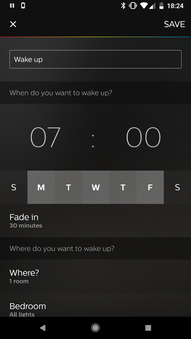
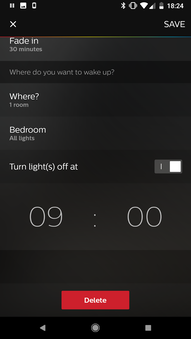
Finding things on the bridge
The most natural starting point is to check the schedules. Right off the bat, I find what I'm after:
The schedule …
GET http://bridge/api/${username}/schedules/1{
"name": "Wake up",
"description": "L_04_fidlv_start wake up",
"command": {
"address": "/api/xxxxxxxxxxxxxxxxxxxxxxxxxxxxxxxxxxxxxxxx/sensors/2/state",
"body": {
"flag": true
},
"method": "PUT"
},
"localtime": "W124/T06:30:00",
"time": "W124/T10:30:00",
"created": "2018-03-11T19:46:54",
"status": "enabled",
"recycle": true
}
This is a recurring schedule item that runs every weekday at 6:30. We
can tell this by looking at the localtime field. From the
documentation on time patterns, we can see that it's a recurring time
pattern specifying days of the week as a bitmask, and a time (6:30).
0MTWTFSS |
01111100 (124 in decimal) |
Since this schedule is enabled, we can be assured that it will run,
and in doing so, will issue a PUT to a sensors endpoint, setting a
flag to true.
… triggers the sensor …
GET http://bridge/api/${username}/sensors/2{
"state": {
"flag": false,
"lastupdated": "2018-03-13T13:00:00"
},
"config": {
"on": true,
"reachable": true
},
"name": "Sensor for wakeup",
"type": "CLIPGenericFlag",
"modelid": "WAKEUP",
"manufacturername": "xxxxxxxxxxxxxxxxxxxxxxxxxxxxxxxx",
"swversion": "A_1801260942",
"uniqueid": "L_04_fidlv",
"recycle": true
}The sensor is what's really setting things in motion. Here we've got a generic CLIP flag sensor that is triggered exclusively by our schedule. Essentially, by updating the flag state, we trigger the sensor.
… triggers a rule …
GET http://bridge/api/${username}/rules/1{
"name": "L_04_fidlv_Start",
"owner": "xxxxxxxxxxxxxxxxxxxxxxxxxxxxxxxxxxxxxxxx",
"created": "2018-03-11T19:46:51",
"lasttriggered": "2018-03-13T10:30:00",
"timestriggered": 2,
"status": "enabled",
"recycle": true,
"conditions": [
{
"address": "/sensors/2/state/flag",
"operator": "eq",
"value": "true"
}
],
"actions": [
{
"address": "/groups/1/action",
"method": "PUT",
"body": {
"scene": "7GJer2-5ahGIqz6"
}
},
{
"address": "/schedules/2",
"method": "PUT",
"body": {
"status": "enabled"
}
}
]
}
Now things are happening. Looking at the conditions, we can see that
this rule triggers when the wakeup sensor updates, and its flag is set
to true. When that happens, the bridge will iterate through its
rules, find that the above condition has been met, and iterate through
each of the actions.
… which sets the scene …
The bedroom group (/groups/1 in the rule's action list) is set to
the following scene, which turns on the lights at minimum brightness:
GET http://bridge/api/${username}/scenes/7GJer2-5ahGIqz6{
"name": "Wake Up init",
"lights": [
"2",
"3",
"5"
],
"owner": "xxxxxxxxxxxxxxxxxxxxxxxxxxxxxxxxxxxxxxxx",
"recycle": true,
"locked": true,
"appdata": {},
"picture": "",
"lastupdated": "2018-03-11T19:46:50",
"version": 2,
"lightstates": {
"2": {
"on": true,
"bri": 1,
"ct": 447
},
"3": {
"on": true,
"bri": 1,
"ct": 447
},
"5": {
"on": true,
"bri": 1,
"ct": 447
}
}
}… and schedules the transition …
Another schedule (/schedules/2 in the rule's action list) is enabled
by the rule.
GET http://bridge/api/${username}/schedules/2{
"name": "L_04_fidlv",
"description": "L_04_fidlv_trigger end scene",
"command": {
"address": "/api/xxxxxxxxxxxxxxxxxxxxxxxxxxxxxxxxxxxxxxxx/groups/0/action",
"body": {
"scene": "gXdkB1um68N1sZL"
},
"method": "PUT"
},
"localtime": "PT00:01:00",
"time": "PT00:01:00",
"created": "2018-03-11T19:46:51",
"status": "disabled",
"autodelete": false,
"starttime": "2018-03-13T10:30:00",
"recycle": true
}
This schedule is a bit different from the one we saw before. It is
normally disabled, and it's time pattern (in localtime) is
different. The PT prefix specifies that this is a timer which
expires after the given amount of time has passed. In this case, it is
set to one minute (the first 60 seconds of our wake-up will be spent
in minimal lighting). Enabling this schedule starts up the timer. When
one minute is up, another scene will be set.
This one, strangely, is applied to group 0, the meta-group including
all lights, but since the scene itself specifies to which lights it
applies, there's no real problem with it.
… to a fully lit room …
GET http://bridge/api/${username}/scenes/gXdkB1um68N1sZL{
"name": "Wake Up end",
"lights": [
"2",
"3",
"5"
],
"owner": "xxxxxxxxxxxxxxxxxxxxxxxxxxxxxxxxxxxxxxxx",
"recycle": true,
"locked": true,
"appdata": {},
"picture": "",
"lastupdated": "2018-03-11T19:46:51",
"version": 2,
"lightstates": {
"2": {
"on": true,
"bri": 254,
"ct": 447,
"transitiontime": 17400
},
"3": {
"on": true,
"bri": 254,
"ct": 447,
"transitiontime": 17400
},
"5": {
"on": true,
"bri": 254,
"ct": 447,
"transitiontime": 17400
}
}
}
This scene transitions the lights to full brightness over the next 29
minutes (1740 seconds), per the specified transitiontime (which is
specified in deciseconds).
… which will be switched off later.
Finally, an additional rule takes care of turning the lights off and the wake-up sensor at 9:00 (Two and a half hours after the initial triggering of the sensor).
GET http://bridge/api/${username}/rules/2{
"name": "Wake up 1.end",
"owner": "xxxxxxxxxxxxxxxxxxxxxxxxxxxxxxxxxxxxxxxx",
"created": "2018-03-11T19:46:51",
"lasttriggered": "2018-03-13T13:00:00",
"timestriggered": 2,
"status": "enabled",
"recycle": true,
"conditions": [
{
"address": "/sensors/2/state/flag",
"operator": "eq",
"value": "true"
},
{
"address": "/sensors/2/state/flag",
"operator": "ddx",
"value": "PT02:30:00"
}
],
"actions": [
{
"address": "/groups/2/action",
"method": "PUT",
"body": {
"on": false
}
},
{
"address": "/sensors/2/state",
"method": "PUT",
"body": {
"flag": false
}
}
]
}
Unlike the first rule, this one doesn't trigger immediately. It has an
additional condition on the sensor state flag using the special ddx
operator, which (given the timer specified) is true two and a half
hours after the flag has been set. As the schedule sets it at 6:30,
that means that this rule will trigger at 9:00, turn the lights off in
the bedroom, and set the sensor's flag to false.
Where to go from here
The wake-up config in the phone app touched on pretty much every major aspect of the Hue bridge API. Given the insight I now have into how it works, I can start constructing my own schedules and transitions, and playing with different ways of triggering them and even having them trigger each other.
If I get around to building my rolling sunrise, I'll be sure to get a post up on it :)
Automating My Apartment With Home Assistant home_automation
CLOSED: [2019-06-27 Thu 18:13]
A while ago, I posted about my experiments with the Phillips Hue API to create an automated morning sunrise effect. The end result was nice, but all that mucking about with their HTTP APIs was a hassle any time I wanted to tweak something. I wanted to define what I wanted in a more declarative style, and have all the API calls managed behind the scenes. Home Assistant allowed me to do exactly that, and more.
While the Home Assistant docs are geared heavily towards setting up a raspberry pi appliance to run everything 24/7, I don't own one, and I already have a server going. I opted instead to get the home assistant server running using Docker, and setting up a git repository to hold my configuration.
A Brand New Day
Setting up my sunrise was actually really easy. I already had the scenes I wanted from my previous attempt, so it was just a matter of codifying them in the YAML config. I split them into four scenes - a start (dawn) and end (daylight) pair for the standing lamp at the wall beyond the foot of the bed, and a pair for the two nightstand lights. The end scenes include the transition time to fade in (30 minutes).
scene:
- name: Dawn Sun
entities:
light.standing_lamp:
state: on
brightness: 1
xy_color: [0.6042, 0.3739]
- name: Dawn Daylight
entities:
light.correls_nightstand:
state: on
brightness: 1
xy_color: [0.2376, 0.1186]
light.stephanies_nightstand:
state: on
brightness: 1
xy_color: [0.2376, 0.1186]
- name: Sunrise Sun
entities:
light.standing_lamp:
state: on
transition: 1800
brightness: 254
xy_color: [0.3769, 0.3639]
- name: Sunrise Daylight
entities:
light.correls_nightstand:
state: on
transition: 1800
brightness: 203
xy_color: [0.2698, 0.295]
light.stephanies_nightstand:
state: on
transition: 1800
brightness: 203
xy_color: [0.2698, 0.295]Breaking them apart this way means I can trigger the "sun" first for a splash of orange, then start up the nightstand "daylight" lights a little bit later! This worked out well, too, since even at the lowest brightness, having them turn on right at the start when the room is totally dark had a tendency to jolt me awake. Staggering them produces a much gentler effect. Scripting all of this took very little work…
script:
sunrise:
alias: Sunrise
sequence:
- service: scene.turn_on
data:
entity_id: scene.dawn_sun
- service: scene.turn_on
data:
entity_id: scene.sunrise_sun
- delay:
seconds: 180
- service: scene.turn_on
data:
entity_id: scene.dawn_daylight
- service: scene.turn_on
data:
entity_id: scene.sunrise_daylight… and the end result really is quite pleasant:
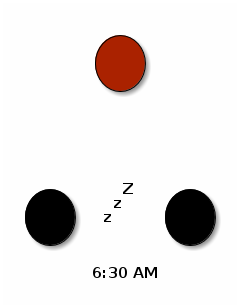
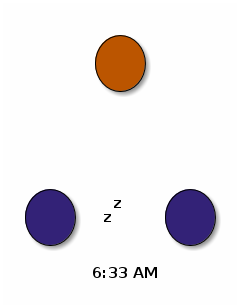
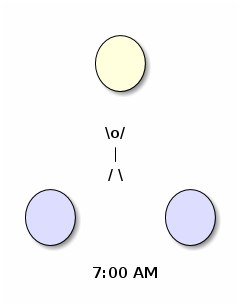
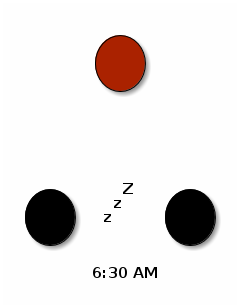
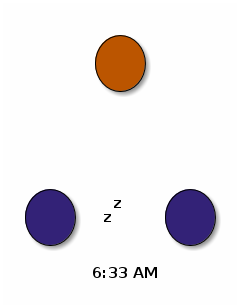
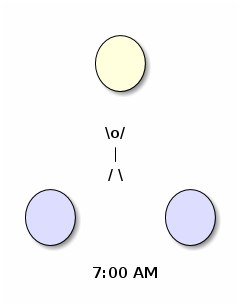
That just leaves the automation, which fires a half an hour before the actual sunrise, so long as the lights aren't already on and somebody is home (using a binary sensor I defined elsewhere based on phones detected in the house plus an override toggle).
automation:
- alias: Sunrise
action:
- service: script.sunrise
data: {}
trigger:
- platform: sun
event: sunrise
offset: '-00:30:00'
condition:
- condition: state
entity_id: binary_sensor.occupied
state: 'on'
- condition: state
entity_id: group.bedroom_lights
state: 'off'I later extended the automation with some configuration inputs, which tie into some new triggers and conditions. I added a "latest start time" to make sure it always gets me up in time for me to get ready for work, and an option to disable the wake-up on weekends.
input_select:
sunrise_days:
name: Days to wake up
options:
- Every Day
- Weekdays
initial: Every Day
icon: mdi:weather-sunset
input_datetime:
sunrise_time:
name: Latest start time
has_date: false
has_time: true
initial: '06:30'
automation:
- alias: Sunrise
action:
- service: script.sunrise
data: {}
trigger:
- platform: sun
event: sunrise
offset: '-00:30:00'
- platform: template
value_template: >-
{{ states('sensor.time') == (
states.input_datetime.sunrise_time.attributes.timestamp
| int | timestamp_custom('%H:%M', False)
)
}}
condition:
- condition: state
entity_id: binary_sensor.occupied
state: 'on'
- condition: state
entity_id: group.bedroom_lights
state: 'off'
- condition: or
conditions:
- condition: state
entity_id: input_select.sunrise_days
state: Every Day
- condition: and
conditions:
- condition: state
entity_id: input_select.sunrise_days
state: Weekdays
- condition: time
weekday:
- mon
- tue
- wed
- thu
- friSprinkle in some groups, and I've got a nice panel in my Home Assistant UI to manage everything:
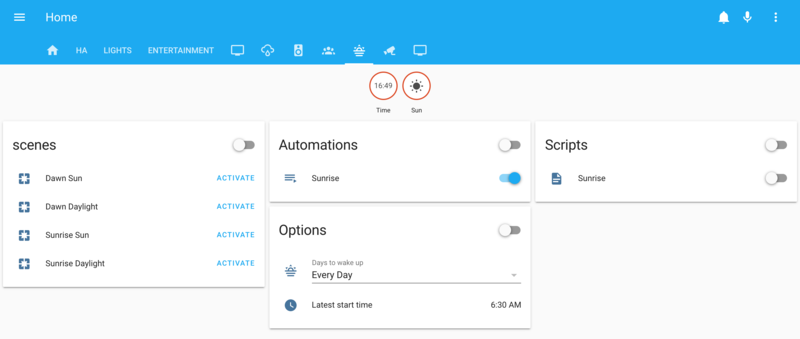
Keep It Down!
Determined to find more things to automate, I realized that since I have my TV audio going through a Sonos sound bar, I could very easily automate the rather annoying ritual of leaping for the app on my phone to turn on night mode when a movie I'm watching is getting explodey and I realize it's a bit late in the evening to be shaking my neighbor's walls.
automation:
- alias: Toggle Sonos night mode
action:
- service: media_player.sonos_set_option
entity_id: media_player.den
data_template:
night_sound: >-
{{ now().hour >= 22 }}
trigger:
- platform: time
at: '22:30:00'
- platform: time
at: '08:00:00'Boom. Happier neighbors, and I can fall asleep in front of movies without worry!
Just because I could, I also added some configurability to this automation as well. The logic got a bit tricky, since I wanted to configure a window that crosses a 24-hour boundary. I also added a binary sensor so I could see when night mode was enabled from Home Assistant.
automation:
- alias: Toggle Sonos night mode
action:
- service: media_player.sonos_set_option
entity_id: media_player.den
data_template:
night_sound: >-
{% set start = states.input_datetime.sonos_nightmode_start.attributes %}
{% set end = states.input_datetime.sonos_nightmode_end.attributes %}
{% set now_ = (now().hour, now().minute, now().second) %}
{% set start_ = (start.hour, start.minute, start.second) %}
{% set end_ = (end.hour, end.minute, end.second) %}
{% if start_ > end_ -%}
{{ now_ >= start_ or now_ < end_ }}
{%- else -%}
{{ now_ >= start_ and now_ < end_ }}
{%- endif -%}
trigger:
- platform: template
value_template: "{{ states('sensor.time') == (states.input_datetime.sonos_nightmode_start.attributes.timestamp | int | timestamp_custom('%H:%M', False)) }}"
- platform: template
value_template: "{{ states('sensor.time') == (states.input_datetime.sonos_nightmode_end.attributes.timestamp | int | timestamp_custom('%H:%M', False)) }}"
sensor:
- platform: time_date
display_options:
- time
input_datetime:
sonos_nightmode_start:
name: Start Night Mode
has_date: false
has_time: true
initial: '22:30'
sonos_nightmode_end:
name: End Night Mode
has_date: false
has_time: true
initial: '08:00'
binary_sensor:
- platform: template
sensors:
den_night_mode:
friendly_name: Sonos Den Night Mode
value_template: >-
{{ state_attr('media_player.den', 'night_sound') }} And, voilà, a dashboard for my speakers, which I pretty much never need to look at anymore!
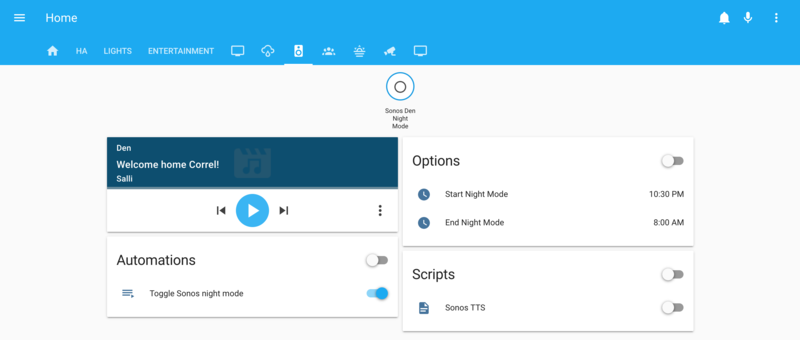
But Wait, There's More!
It's a too much to cover in a single blog post, but there's plenty more going on in my config. Over time, I've tweaked and added to my device tracking to make sure Home Assistant knows when someone's home. I set up some text-to-speech to announce the weather in the morning, and welcome the first person to get home. I even re-purposed an old phone as a webcam so I can check on the cat while I'm out. My config is on my personal gitlab server, feel free to check it out and see if there's anything there you can use or learn from: http://git.phoenixinquis.net/correlr/home-assistant
Trans Day of Visibility 2022 transgender
CLOSED: [2022-03-31 Thu]
It's hard to feel positive about this year's Transgender Day of Visibility. On the one hand, trans visibility is extremely important. It's because of out trans people that I was able to understand my own identity. The more cis people really see, talk to, and come to understand trans people, the easier it will be for them to understand that we're, well, just people. Transitioning is a beautiful thing. Look at any set of photos trans people share, and you'll see that they're not just happier, but more vibrant, more full of life, and so very genuinely themselves! This is what folks need to see more of, and what I think this day is meant to be about. Unfortunately, a lot of what folks are seeing nowadays isn't trans people thriving, it's misinformation and vitriol. This isn't at all a new phenomenon, but in recent years it's gotten overwhelming.
This year, like last year, has brought with it a record-breaking amount of anti-trans legislation across the majority of states in the country. Most of them are targeting trans youths by banning them from playing sports with their peers, forbidding any discussion about gender or queer identities in their classrooms, requiring that trusted teachers and other school staff out them to families, and restricting and even outlawing their healthcare. Book bans have been sweeping the nation, intent on removing anything they consider unpleasant or uncomfortable, which has mostly amounted to anything discussing gender, sexuality, or race. There is constant flowing across social media and news outlets sowing outrage, recycling old homophobic rhetoric as they label trans people as predators, anyone supporting us as "groomers", and claiming we're forcing children into life-altering surgeries. Trans kids do not get surgeries, but laws are being pushed and passed banning them anyway, though always with a note that those restrictions aren't extended to intersex kids, who continue to be operated upon to make their bodies conform to a comfortable binary.
Trans kids and trans adults alike, whether they're in states that are actively arguing or passing these bills, are having to endure watching this all happen. Watching their identities, their existence be debated, questioned, demonized, and ridiculed. We're having to watch this all unfold, and it really feels like few people are actively defending us or standing up to this torrent of hate. Most of these bills aren't even getting much news coverage, and those that are often aren't in our favor, framing the issues as divisive or controversial. Even Florida's so-called "Don't Say Gay" bill is framed first and foremost as an attack on gay rights (which it certainly is), but leaving the very deliberate targetting of trans kids out of the discussion. Florida governor Ron DeSantis certainly didn't hide it, claiming its intent is to squash so-called "woke gender ideology" and pointing at a large illustration from a transgender author's childrens book just before signing the bill.
It's hard, as a trans person watching all of this, to see these kids, their parents, and ourselves under such constant and cruel attack. It's hard hearing only the faintest mumors of "we've got your back" from the White House as the Equality Act continues to languish, stalled in Congress. It is hard seeing so few people outside of the transgender community, traumatized so much by it as it is, raising any awareness of what's going on. Each year we endure so much. We watch public figures tell people we're perverts and predators. We watch where we go and what we do in public, lest we inadverently draw anyone's ire. We watch as some trans folks do succeed, and celebrate them, but also see all the nastiness directed at them in the media and in strangers' comments on social media. All of this is so, so traumatizing.
Ours is a community molded by trauma, and by absence. Our history, vibrant as it is, has been largely hidden from us or outright destroyed. Most of an entire generation of queer people was lost to hate and apathy during the AIDS epidemic. Many continue to be lost every year to violence. Mostly trans women of color, losing their lives to hate in the rising tide of racism, misogyny, homophobia and transphobia. We likely lose far more than we know as crimes go unreported or misreported, as they tend to be, when trans folks get misgendered in death. This isn't how it's supposed to be. Discovering and living as who we truly are is one of the most joyful things in life. Being ourselves, really sharing ourselves with the people we love is such a wonderful, vibrant feeling. That more and more people are able to learn about the beautiful spectrums of identities is an amazing thing. We've got greater resources and representation now than ever before.
I do not believe that all of this hatred, all of these laws, any of it will win out in the end. Trans people aren't going anywhere. Being trans is just a part of being human. We have always been here, and we will continue to be. What I fear isn't that trans people will be wiped off the earth, because it is impossible to do that without wiping out humanity. What I do fear, though, is how hard the struggle may remain for us to continue to just live. I feel for these kids, terrified as they are that the world hates them. I feel for the trans community, as we struggle with vastly different degrees of discrimination and violence. It's a lot.
On this Transgender Day of Visibility, I feel it's important that we're not merely seen, but seen fully. I hope that people will see our joy and our strength and our fierce love of authentic life. I also hope that people will see our pain, and find it in themselves to offer not just performative displays of support but real empathy and action. We're out here showing you who we are and what we can be. Please show us who you are and what we mean to you.
And, for the love of everything, please leave Harry Potter in the past.










